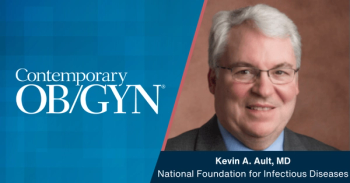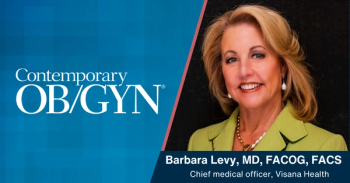A healthcare-focused tablet primer
Tablets are redefining personal computing and making us evaluate what we need from a device and its software.
Dr. Levine is a clinical fellow at the Ronald O. Perelman and Claudia Cohen Center for Reproductive Medicine at Weill Cornell Medical College, New York-Presbyterian Hospital, New York.
Dr. Goldschlag is an assistant professor at the Ronald O. Perelman and Claudia Cohen Center for Reproductive Medicine at Weill Cornell Medical College, New York-Presbyterian Hospital, New York.
For the first time since the 2001 dot-com bust, shipments of personal computers (PCs) fell in 2012. Financial woes reduced demand for PCs in the early 2000s, but in 2012 PC sales took a hit because of a new player in town: the tablet. According to analysts at J.P. Morgan, tablet sales rose 72% in 2012 and may surge an additional 54% this year.1
Tablet software
Tablets are more powerful than mobile phones but not as powerful as laptop computers. Here’s a short list of currently available medical applications, their key features, and the devices that support them. The list is incomplete because we cannot review all the available programs at this time.
Reference tools
Electronic health records
Epic’s
Which tablet should I buy?
Apple: iPad and iPad Mini
In 2009, Apple brought tablets into the mainstream with the introduction of a product that was instantly familiar to many consumers; the iPad included many popular features of the iPhone, iPod touch, and iTunes. Consumers were familiar with touch screen devices, “pinch to zoom” features, and using the iTunes store to buy music, apps, and content. When the device was launched, the only question consumers had to ask themselves was, “What will I use it for?”
Since its launch, several versions of the iPad have been released. The iPad is now available in 3 models: iPad mini, iPad 2, and iPad with Retina Display. Each offers 16 GB to128 GB of memory as well as the option of WiFi-connection only or a cellular 3 G or LTE connection for constant access to the Internet.
The iPad has exceptional battery life of more than 9 hours. It also features the largest number of applications, estimated at 300,000 native iPad apps and an additional 750,000 iPhone apps, albeit with diminished screen resolution
or functionality.
The iPad can run only programs that are submitted and approved through Apple, and many software manufacturers are hesitant to invest in creating iOS-specific software because of the potential limitations and regulations.
When Apple first released the iPad mini, it seemed that it was going to be the device to beat. The iPad mini’s design is a “slam dunk” for physicians because it offers all the software features of the full-sized iPad but fits perfectly in a white coat pocket and is incredibly light. Yet it is hard to justify buying an iPad mini given the limitations of the screen quality. It is more than likely that the iPad mini will be refreshed in 2013 and that the display will be the first feature to be improved.
For physicians, it is hard to integrate the iPad (regardless of size) into daily workflow because of the limitations of its apps. There are few native EHR applications. When Steve Jobs debuted the iPad, he demonstrated radiologic software. But there are few, if any, native picture archiving and communications systems (PACS) applications that allow physicians to efficiently review radiologic images, let alone document in the app.
One solution to the lack of applications is to sign on to a hospital’s information technology system using software such as the Citrix Receiver.
Remote access with the iPad allows a physician to access his or her hospital’s applications and emulate the hospital-computing environment. Unfortunately, hospital applications are mostly Windows-based, and as a result, they are clunky, slow, and subject to the speed of the iPad, the speed of the Internet connection, and the speed of the hospital’s IT network.
Epic, Allscripts, and EHR manufacturers have invested in creating robust iPad solutions, but they still do not have all the features that are needed on a daily basis, which makes it hard for the physician to ditch the PC. Still, given all the devices listed below, the iPad provides the most applications.
Samsung: Galaxy Tab, Galaxy Note, ATIV Smart PC
If there is 1 technology company to watch in 2013, it is surely Samsung. The company’s market share doubled in 2012. Samsung’s popularity has been fueled by the release of new products, lower average prices, and creative marketing. Unlike Apple, Samsung’s devices run on Android (Google) or Windows operating systems.
Both the Galaxy Tab and the Galaxy Note have a 10.1-inch screen. The Galaxy Tab has a slim 7-inch design comparable to the iPad mini. What sets the Galaxy Note apart from almost all other tablets is a proprietary stylus that Samsung calls the “S Pen.” The stylus is contained within the body of the device and allows the user to either write on the screen or use his or her fingers to type and swipe. For an established physician transitioning from pen and paper to a tablet, the S Pen is an attractive feature.
Some other features unique to the Galaxy Note include the ability to expand the device’s memory with the use of a secure digital (SD) card, a powerful processor, an included infrared blaster (a modification that allows the device to be a universal remote control), and the ability to “split” the screen and run 2 applications at once.
Although Galaxy devices are priced competitively with iPads, the Android application market, Google Play, has only a fraction of the software found in the iTunes store. And although Google Play is constantly expanding its offerings, it is currently difficult to integrate the Galaxy tablets into our daily workflow. However, when comparing the speed and efficiency of the Citrix connection to our hospital’s network, we did notice that the Samsung Galaxy Note was appreciably faster than the iPad. In fact, many of the applications that were initially made for the iPad are now being made for Android in response to the Galaxy tablets because of their popularity.
Beyond the Android market, Samsung has another weapon in its tablet arsenal: the ATIV Smart PC. This device is a full-featured PC; it not only runs a 32-bit version of Windows 8, but it also sports an Intel Core i5 processor, 128 GB of memory, and a design similar to the iPad and the Galaxy 10.1. Dubbed a tablet but referred to as a “slate,” this device is capable of running all the programs that are on a standard PC. Not only can it be used like a tablet with finger type-and-swipe, but it also includes the S Pen and an optional protective case that includes a snap-on keyboard. This device does allow for a seamless transition to a wireless/tablet environment, but it doesn’t boast the same battery power as the iPad, and it is slightly slower than the Android/iOS devices.
ASUS’ VivoTab, Nexus 7, MeMO Pad, Transformer Pad, Slate Pad
ASUS is not as well known but is 1 of the top-5 manufacturers. It offers a refreshing breadth and depth of tablets and makes the Google-branded Nexus 7. ASUS, like Samsung, offers devices that run the Android OS as well as Windows 8 and Windows RT.
The VivoTab Smart runs Windows 8, allowing for a simple transition from the desktop computer to the tablet, since many EHR solutions are Windows-based. The VivoTab provides additional features such as an 11.6-inch screen, a digitizer stylus, and a mobile dock. This device is probably 1 of the biggest competitors to the Samsung ATIV, but it features an Atom processor that pales in comparison to the Intel.
The true gem in the vast ASUS collection of devices is the Google Nexus 7. This device features an incredibly bright 7-inch screen (just as bright as the Apple Retina Display, if not brighter) that is visible from almost any angle. No other 7-inch device has a display like the Nexus 7. It also features a quad-core processor, 32 GB of internal storage, full-featured Android OS, and access to Google Play.
The Nexus 10, a 10-inch version of the Google-dedicated device, which is manufactured by Samsung but shares the Nexus 7’s features, is also a great device, but few apps take advantage of this gorgeous screen. Smartphone apps are frustrating on the Nexus 7 and flat-out disappointing on the Nexus 10. Medical apps in the Google Play market all work on the Nexus 7 and the Nexus 10 because these machines are Google-designed flagship Android devices.
The MeMO Pad is an underpowered version of the Google Nexus 7. This device features a micro-SD card for expansion but has significantly lower screen resolution and a slower processor. The only saving grace is its size and design. The Transformer Pad is a line of devices that capitalize on the popular 10.1-inch screen and are power packed with a 1.6 GHz quad-core processor running the latest version of Android OS. The Transformer has a full-sized keyboard dock that clips into the device. The keyboard/dock features not only a multitouch pad, SD card, and USB port but also allows close to 14 hours of battery power.
With the keyboard attached, it feels more like a laptop than a tablet, but having the flexibility to type and charge is a bonus. This device will be an outstanding option with further app development.
The Slate Pad was one of the first tablet computers with a full-featured Windows OS, and there is currently no information regarding Windows 8 compatibility. The Slate Pad features an i5 processor and a stylus digitizer, which were truly revolutionary when this device entered the market nearly 20 months ago.
Tough choices
If you are feeling overwhelmed and outdated but tech curious, you are not alone. Tablets are redefining personal computing by making us evaluate what we need from a device, what we need from software, and how we want to interact with our computing environments. As EHRs gain popularity, mobility is almost always at the crux of the consumer’s concerns. We physicians want to spend less time in front of computers, spend more time with our patients, and improve our clinical efficiency. But before we can replace our familiar clipboards with tablets, we have the tough decision of picking the right device
and applications.
References
1. J.P. Morgan. Samsung tablet: new growth engine for SEC and key supply chains [research report]. https://mm.jpmorgan.com/EmailPubServlet?h=pne7vrir&doc=GPS-977124-0.pdf. November 1, 2012. Accessed February 20, 2013.
2. International Data Corporation. Tablet shipments soar to record levels during strong holiday quarter, according to IDC [press release]. www.idc.com/getdoc.jsp?containerId=prUS23926713#.URBCnKWx92A. January 31, 2013. Accessed February 19, 2013.
Newsletter
Get the latest clinical updates, case studies, and expert commentary in obstetric and gynecologic care. Sign up now to stay informed.