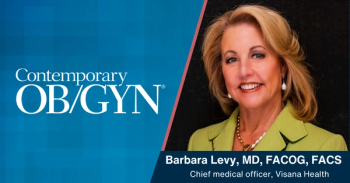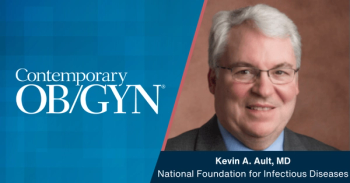
MyGlass gives users private access to advanced device data
One of my favorite features of Glass is its ability to connect to my online-based life. I use a number of Google products (Gmail, GCal, Google Drive, etc. ... ), but I don't use an Android phone. I use an iPhone, which is supported by Glass!
One of my favorite features of Glass is its ability to connect to my online-based life. I use a number of Google products (Gmail, GCal, Google Drive, etc. ... ), but I don't use an Android phone. I use an iPhone, which is supported by Glass!
Upon purchasing Glass you have to register it to a specific Google account. Once registered, it is locked to it, but it also lets you access your Google products. Also when you register your Glass (during activation), you are given access to a private website (
From here you are able to get information about your specific device, such as most recent activity, register date, software version, and serial number. You are also able to do a factory reset via the internet if you have downloaded software that you want to wipe off or you want to redo the setup experience (see below).
You also have the ability to add a trusted WiFi network. Since Glass does not have a keyboard, it could be cumbersome if not impossible to not only search for a WiFi network, but also enter a keyboard with a series of swipes and taps. To alleviate that problem, Glass users can either use their smartphone app (iPhone or Android) to add a WiFi network, or they can log into MyGlass and a WiFi account. All you have to do is simply add the name of the network and the password and then a QR code is generated, which you scan with your Glass. Then your Glass will always remember the network and will seamlessly connect (see below).
In the event that you can't find your Glass, which is a panic-inducing experience, you can view its location on your MyGlass homepage as well (take a look at the picture above in the right corner).
Having a simple web interface makes the entire experience just that much better!
Next time, we'll talk about Glassware....
Check back on the
Newsletter
Get the latest clinical updates, case studies, and expert commentary in obstetric and gynecologic care. Sign up now to stay informed.