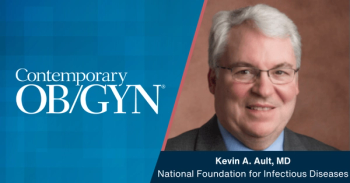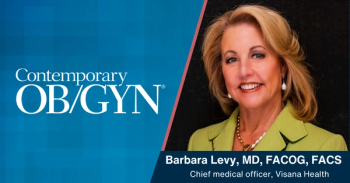What is Glassware for Google Glass?
Glassware is the cute moniker that Google uses to describe the bevy of Google-approved applications that are ready-to-go with Glass. When you are logged into your MyGlass account, you can simply click on the Glassware tab (see below) and up will come not only the Google-selected "Featured Glassware," but also all of the Google-published Glassware. It is important to know that Google does encourage developers to "side-load" their own homegrown apps, but we will discuss that in a future post.
Glassware is the cute moniker that Google uses to describe the bevy of Google-approved applications that are ready-to-go with Glass. When you are logged into your MyGlass account, you can simply click on the Glassware tab (see below) and up will come not only the Google-selected "Featured Glassware," but also all of the Google-published Glassware. It is important to know that Google does encourage developers to "side-load" their own homegrown apps, but we will discuss that in a future post.
For now, let's stick to all those things that are Google-blessed. To turn-on an app, all you have to do is simply click the plus (+) icon in the box with the name of the Glassware, and then next time you plug in Glass and it is connected to WiFi it will automatically upload the Glassware. In fact, if a new version of the OS is available, it will automatically update the software and any necessary Glassware. It is pretty seamless!
As for which Glassware I loaded:
Compass (a simple yet robust compass based on field of view/direction)
There are tons more Glassware in the store (at least 20 more), and even more being developed by other Explorers. I've included links to the Glass-specific info about each app that I'm using, but I will be sure to share more in future posts.
Until then, I have some Glassware to try!
Newsletter
Get the latest clinical updates, case studies, and expert commentary in obstetric and gynecologic care. Sign up now to stay informed.