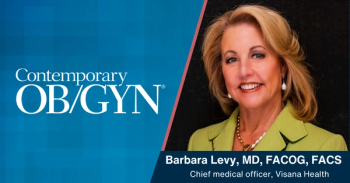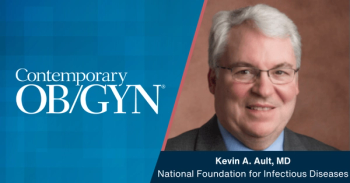
Digital ob/gyn: Gadgets for health tracking
Monitors to keep track of fitness and health measures will help your patients.
Dr Levine is Practice Director, Colorado Center for Reproductive Medicine, New York, New York.
As a reproductive endocrinology and infertility specialist, I work with patients who are highly motivated to prepare themselves for pregnancy. Of course, I discuss with them the importance of a normal balanced diet, prenatal vitamins, and regular exercise. In the recent ACOG Committee Opinion Physical Activity and Exercise During Pregnancy and the Postpartum Period (Number 650, December 2015), the abstract states, “physical activity in all stages of life maintains and improves cardiorespiratory fitness, reduces the risk of obesity and associated comorbidities, and results in greater longevity.”1 While it is easy to educate patients about the importance of exercise, in practice, few patients leave the office feeling that they are mentally and physically prepared to start a regimented physical activity and wellness program.
I find that one of the greatest hurdles for patients is the lack of objective markers of appropriate physical activity. Even the verbiage used to describe “recommended” levels of physical activity is vague. According to the nearly 7-year-old physical activity guidelines from the US Department of Health and Human Services, healthy pregnant and postpartum women should perform at least 150 minutes per week of moderate-intensity aerobic activity (ie, equivalent to brisk walking), which is to be spread throughout the week and adjusted as “medically indicated.”2 Even as a board-certified ob/gyn and a city-dweller with a standard brisk walking pace, I genuinely do not know how to interpret, let alone convey, this recommendation. So, what do we do? Smartphones, wearable devices, and apps can help.
Devices such as the Apple Watch offer users the ability to objectively measure their physical effort and monitor not only the quantity of their exercise, but also the quality. While I am relatively agnostic to devices, I must admit that Apple has done a wonderful job of direct-to-consumer marketing for their Apple Watch, and as the device gains popularity, it is starting to dominate the market for my patients’ wrist real estate.
NOTE: Because the Consumer Electronics Show (CES) will occur after this issue goes to press, will refrain from comparing the current array of smart watches, since many new devices will be announced at CES. I plan to give you an objective review of the Apple, Pebble, Samsung, Sony, Tag and other devices in the spring of 2016.
Apple Watch apps
When asked “what to download,” I always remind patients that the Apple Watch is loaded with native applications that are designed specifically for fitness. The Apple Watch comes with a built-in pedometer (the iPhone does as well) and also native activity and fitness applications. The watch can be set to objectively measure the amount of movement the user has done throughout the day and the amount of time spent exercising and standing (the latter is an inverse marker of sedentary behavior). Each of these metrics can be set to specific goals (ie, set the exercise timer to 30 minutes and try to do some form of exercise 5 days a week for at least 30 minutes), and the watch will alert the user when she has achieved her goals.
With respect to the native Apple Watch fitness application, this app has presets for exercises such as indoor walking/running, outdoor walking/running, elliptical, rower, and stair stepper. The user can click the exercise and then keep track of the elapsed time, active calories burned, total calories burned, and average heart rate. Both of these apps wirelessly and relatively seamlessly sync to the Activity app that is installed on an iPhone after syncing an Apple Watch.
If a patient tells me that she is bored with the standard out-of-the-box applications and she wants increased fitness/wellness functionality from her Apple Watch, I typically recommend 3 specific apps: MyFitnessPal, Misfit Minute, and Sleep++. All of these apps sync with Apple Health, which is a wonderful dashboard view of fitness/wellness status.
MyFitnessPal: The iPhone/Android use of this app was discussed in my January 2015 article
Misfit Minute: While it is easy to “hop on” to an elliptical, a rower, or a treadmill, these machines can get pretty boring pretty quickly. Thankfully, Misfit Minute, a creative and easy-to-use coaching app, lets users select a unique 1-, 4-, or 7-minute workout. The workouts integrate body-weight exercises and high-intensity circuit training to build strength and burn calories. In addition, the app offers whimsical encouraging messages throughout the workout such as, “Pain is weakness leaving the body.”
Sleep++: Because sleep is an important component of health and wellness (and also curiously absent from most health guidelines), I routinely recommend that patients try to get as close as possible to 8 hours of good-quality sleep each night. Patients can keep a manual log of how well-rested they feel in the morning, but it is nearly impossible to collect objective data about sleep without the help of a wearable device. Sleep++ capitalizes on the native motion-tracking capabilities of the Apple Watch to measure both the quantity and quality of the user’s sleep.
To utilize the app, users must wear their Apple Watch while sleeping (which may seem obvious but appears to be a common “bug” when friends/patients tell me the app doesn’t work). Patients simply open the app on the watch, tap the “Start Sleeping” button and then tap “Stop Sleeping” when they wake. It is important to note that if users are accustomed to charging their watches while they sleep, they will need an alternate charging strategy since the Apple Watch has less than a day’s worth of battery life. I typically recommend charging the Apple Watch in the morning right after waking and then again in the evening while getting ready for bed. In addition, users should be advised to put the Apple Watch in Airplane Mode while sleeping, otherwise notifications will likely result in poor sleep quality.
Withings Smart Body Analyzer
The Withings Smart Body Analyzer is one of my favorite devices. It syncs beautifully with Apple Health and also has a native Apple Watch app. Before integrating this device into my personal weight management strategy, I used a classic bathroom scale and manually entered the data into Apple Health to track my weight. With the Withings Smart Body Analyzer, I simply step on the scale and the data are wirelessly pushed to Apple Health. It’s important to note that Withings has its own Health Mate app that is available on the iPhone, Android, and Web, and it syncs with almost any and every available health metric app.
This low-profile wonder scale not only provides ultra-precise weight measurements, it also measures body fat and heart rate measurement and continuously tracks indoor air quality. This smart device even has a functionality that tells the user about his or her position on the scale, to help with precision of the weight measurement. This avoids the age-old trick of “rocking” to make the values fluctuate. The device is designed for the entire household; each person in the household can create an individual profile and the Smart Body Analyzer automatically recognizes which user is stepping on the scale.
MOCAheart
While calories consumed, weight, and other exercise metrics are great aids in prescribing exercise, sometimes patients require deeper metrics of their wellness, such as their heart health. I recently had the opportunity to try MOCAheart, and I was really impressed with this handheld matchbook-sized device. The MOCAheart instantly measures heart rate, blood oxygen, and blood flow to provide a snapshot of heart health. Instead of delivering a stream numbers, the data are displayed on an iPhone/Android app in the form of the MOCA Index, which is “a qualitative measurement of blood flow correlated to blood pressure.” After users calibrate the device with a blood pressure cuff for the first measurement, MOCAheart provides a live snapshot of the cardiovascular effects of changes in lifestyle, exercise, diet, etc.
MOCAheart seems to resoundingly resonate with patients who are at risk and need a “wake-up call” to exercise. In addition, it is the only device that I have seen that specifically addresses concerns about cardiorespiratory fitness and the risk of associated comorbidities.
Many health apps and devices measure inputs, outputs, and progress. However, none of the apps are able to replace drive, dedication, and the desire for self-improvement. I find that the technology described here makes my job of describing “how to get healthier” much easier, but its success is contingent upon a strong patient-physician relationship and realistic goals. Pregnancy is one of the greatest physical challenges that our patients will face. Apps and devices can help your patients help themselves, and maybe even help us all stay a little bit trimmer and fitter.
References
1. ACOG Committee Opinion No. 650: Physical activity and exercise during pregnancy and the postpartum period. Obstet Gynecol. 2015;126(6):e135–142.
2. Department of Health and Human Services. 2008 physical activity guidelines for Americans. http://health.gov/paguidelines. Accessed December 14, 2015.
3. Levine BA, Goldschlag D. Top 5 apps for OBGYNs and their patients in 2015. Contemporary OB/GYN. 2015:60(1):12–14.
Newsletter
Get the latest clinical updates, case studies, and expert commentary in obstetric and gynecologic care. Sign up now to stay informed.