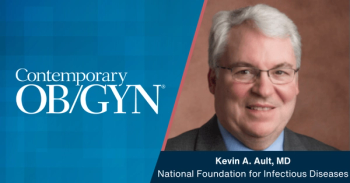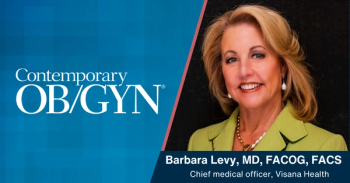3D Ultrasound – Part 1
OBGYN.net Conference CoverageFrom FIGO 2000 INTERNATIONAL FEDERATION of GYNECOLOGY & OBSTETRICS: Washington DC, USA
Dr. Jorge Londoo: “I’d like to thank you for being here and letting us share all the excitement that we have with this new growing technology. I’m going to apologize because I’m going to be sitting here and you might not be able to see me very well because I want to use the computer. What I’m going to talk about tonight is 3D gynecology so I’m going to start by saying that we as gynecologists deal with a hidden system and we rely on blind and indirect tests like the biannual pelvic examination and biosis to get rid of the problems of our patients. Then when we don’t have an answer, we go to even more invasive tests like biopsies and palpations that we actually know can means about 50% of benign pathology so this is what I think ultrasound has done for us. What we do in ultrasound is we replace our second hand here by the transducer. This is going to be the eye of the gynecologist; we’re going to be able to see these structures and palpate every single structure because we know sometimes when there is pelvic pain from some kind of pathology, everything hurts in the pelvis so with this kind of technology we can be very precise - within 10 mm. I’m going to show you a clip; don’t pay attention to the resolution of the ultrasound. This was an ultrasound done during a laparoscopy. It’s just to show you the relation between the probe and the uterus. We are really within millimeters of the uterus and we can manipulate all the structures. You can see this is a probe, this is the uterus, and this is the image that we get. So we’re moving things around and this is a dynamic real-time examination. I think the information that can be supplied by sonography is enormous and as Dr. Timor-Tritsch said many, many years ago, every physician that is going to deal with a gynecologic problem should be trained in transvaginal ultrasound. The information that we can have is about the hormonal status of the patient and we can say, yes, with the ultrasound if this patient is having abnormal uterine bleeding or dysfunctional bleeding. How can we know that - because we correlate a gynecological history with the image of the endometrium that has, as we know the size - how thick the endometrium is, and how symmetric the endometrium is. When we compare this with the history of the patient and with the image of the ovaries, we can one-hundred-percent say what kind of problems this patient is having. Morphology of the organs - we know that and we’re having an eye in the pelvis. Sensation of a patient with pain - we use this exam as a biopsy for pain because with everything that we see, we can say exactly what hurts. Many people say, no, you cannot tell this because if you put a transducer in the vagina and there is a cyst, you don’t know what hurts. That’s not true because if you put it against the cyst, this is the pain. No, it’s not; it’s the tube that is painful. Organ morbidity related with adhesions and many pathologies and vascular anatomy – which allows us again to study the corpus luteum and all the physiologic events that are occurring in the pelvis. Unfortunately, the information that we have now is only the size and shape of the organs. What we do if we do a systematic approach of the pelvis is we do a thorough examination. We start by longitudinal maneuvers with a 2D ultrasound, and this is how we do it. We put the transducer in the sagittal view, we keep the thumb to mark where we are now, and we’re going to see the images so we go from one side to the other side of the uterus. This is an example only on the uterus. Then we’re going to display an image that is going to be saved as a still image, a pixel image, a photo, or if we are lucky as we were doing it, as videotape. So that’s the kind of information that we are getting right now. Then we always turn the transducer ninety degrees to the right, and why to the right – because this kind of examination and information that we’re going to get also depends on the orientation and it depends on a thorough examination. We have to see every millimeter of the cavity to get this test to be reliable, and this is information. Once we get this dimension, this is the sagittal view; this is the information that we get. We turn the transducer, we go transverse, we scan through the cavity, and then what do we do - we think in 3D today and treat it today and render tomorrow. We have to imagine the structures that are in the pelvis. It’s not difficult but it requires much more training and there are many pathologies in these structures that require much more than these 2D images, they’re much more time consuming. There are some other tests that we use like saline infusion sonohysterography in case we have any doubt or there’s any abnormality of the endometrium. I mention this because this is also used with the 3D ultrasound. Now this is the kind of image that we get. We measure these images and we have a special sort of relation that we have to imagine. This is an operator dependent technique and that’s a problem if we don’t have a good image - and we don’t have a good image of this in the United States when some sonologists do these studies - and we get this kind of image to review, there’s no information here. This study came from a huge study that we were doing in seven countries and this was reported as a normal endometrium, and most of you know that there’s no endometrium in this image but if this is all the information that we get, this study is lost. Now what we do with 2D images is we save them as films, photos, and videotapes - the ones that we are lucky enough to have for the VCR. So we record and in my office this is every single study so at least we can go back but we cannot manipulate this information, that’s what it is. We can save it in the ultrasound hardware and then do some things with this but in some cases, and I’m not saying in every case, there are some very difficult and time-consuming cases and we really are disoriented. Why should we wonder? We have such great technology coming out, especially this medicine technology with the unique kind of probes that I’m going to try to show you how it works because this is a real 3D examination.
I’m now going to show how we always start with a 2D image, and that’s the principle, if we don’t have a good 2D image, we are never going to have a good 3D image. So we need orientation so we can always display the information in the same way but this is not indispensable when you know the anatomy because you’re going to have the volume information that you can manipulate but at least for the initial displays and publication we always should start in the same way. Here is the image that we have, I’m putting this 2D image with a probe in the middle of the cavity, and this is information that I have. Now the acquisition of the volume is performed by stripping 2D scans. This is not a 3D image reconstruction, we are actually capturing volume, real volume so we start very simply with a B mode and then we activate the volume mode. We always have to remember that the start to the image is going to be the central 2D scan of the volume. When we activate this, we’re going to see some new elements and this is the volume box - the vol box. What this is going to do is this is going to frame the region of interest. We position this box, then we set the size at the angle, and this is information that is going to be used, and this is the beauty of this. Why - because this is a true volume, this is going to be done by the ultrasound after we set this first part, and this is the information that we’re going to get. When we activate the volume we are going to see a new image here, which is called the sweep box. This is the angle box, and this is a volume angle that we’re going to set. Here we have again the 2D image, and always remember this is the sweep angle.
How long will it take to do this exam? I’m going to show you some real times in the computer that we have done with a patient but it doesn’t take more than 2-10 seconds. It depends on how wide you select the angle and how big the volume box is. Always remember, and I’m going to say this over and over, this image that we select is going to be the central 2D scan of the volume. Then we activate the volume and we hold the probe still and the volume is going to be calculated by the probe so that’s the beauty of this probe. Why is it so good - because this is a real true volume, and this is as accurate as it can be. Actually, when we are using some procedures like sonohysterography, and for those of us who have done this procedure, we know that sometimes it’s very difficult to do. When we do sonohysterography we have to move the probe at the same time as we are infusion and then we turn sides and have the extra plane. With this, just infusion of a few cc’s of saline and capturing the first image is going to be enough so it’s really, really effective. This is what we get, so instead of having 2D pixel information, we have all this volume. We are not reconstructing anything; we have this in the computer. It’s like taking it out of the patient and then we’re going to be able to see it inside and outside. You’re going to see the sweep angle in green that you already saw and here you see the volume box. This information is going to be archived and it’s going to be acquired as voxels, which means volume pixels. We don’t have only pixels, what we have here is volume pixels. So basically, I was trying to show you how this works and because it’s such a new technology, it’s very important to understand what you’re going to see. People ask me two questions - how long did you take to do these exams? I remember when we started we had these workstations and we had the same day image, and at midnight we would still be trying to see if the image that we captured was right or wrong. Now it’s different, you saw I did something in real-time and that’s what we do. The other question that they ask me is how long it takes me to get these talks together, and this is true, it takes me a very, very long time.
Now I’m going to show you I digitalized on a real patient, this is real-time, and you can see that we started with this 2D image. This is a 2D image; this is the uterus and we are in the midsagittal plane. How do I know it – because you can see the cervix continues with the endometrial line and as soon as we have this image we know that we are in the midsagittal plane. I scan through from one horn to the other just to make sure what kind of information is the one that I need to archive and to make sure that this is the right position that we need, and then I activate and instruct the volume. Here I’m setting up the volume box, size, and angle. I sweep around a little bit to make sure that I’m in the midsagittal plane that I want, and then I’m going to just set the volume angle according to the image that I want. I just want to see the entire uterus and that’s it, and I say start volume and you’re going to see in the center of this space in real-time the volume that I acquired. What ‘s good about this is if this isn’t the volume that I want, I just chart the image and go back and do it again. I don’t have to go to a workstation, I don’t have to manipulate a lot of the image, and I can see in real-time what information I need. This is the standard display, the multiplanar display, and what you’re going to see is, again, this is not a frame reconstruction, this is the volume information that I get from my scan represented in three different planes. So when I scan in any plane I’m going to see what’s going to happen in the other planes, so this way I have a real spacial relation in the different structures. This is the way we do it in America; we do the sagittal and this orientation. I know in Europe it’s the opposite but, basically, we should do it as standardized in any country so that we can analyze the information. So here you see the sagittal plane, then you’re going to see the transverse plane, and these two planes are known to you. This is where we get to the 2D image but this is a new plane, which is called the horizontal plane. This is information that we no longer have to imagine, this is information that we can have right now. You see that I start with a regular 2D ultrasound, I haven’t changed my equipment, and I have done everything in my same place. I just decide that this patient needs a volume. Then this is going to be the anterior and posterior planes, and then you’re obviously going to see this is going to be anterior and posterior in the transverse plane. Then you’re going to see the cranial and the claval plane that’s going to be represented in these two in the horizontal and the sagittal view. Then we can see it’s going to be the same right and left, and this is how we oriented this image. Now in this plane you can see the entire endometrial cavity. You can see the interstitial portion of the tubes right here; you’re going to see it better in another one. Then when you display this image, and I decide that this is the one that I need, there is orientation help and you can see here I chose the sagittal view. This is the plane where I am and the green lines show me the relation between the sagittal plane and the other planes. We have this transverse plane too, and this is what we see. When we’re doing this in real-time, we’re going to manipulate this image, and we’re going to see the moving of these different planes, and the same thing with the horizontal plane.
So now we’ve had the examination and it’s done, but where is and what can we do with this information? This is the other thing that is very nice; once you acquire this information it goes to the hard drive. Once I choose to say this is the right one and it’s in the hardware, I can do several things. I can put it in software that comes with the machine, which is the Sonoview and analyze it and store it in the Sonoview, which I think, is like 2 giga bites of memory, or I can just have still images or record the study - that’s always an option. I can store a MOD on any external device that the machine is capable to do or I can send it DICOM with the Internet or any LAN connection that I have to my computer. What I usually do is get to the machine, do my scan, pick the one I like, and I DICOM it immediately to my computer just to save this information for two reasons. Once I decide that this is what I want to see, I can free my machine, the patient can be out, and I have the information I’m going to reanalyze in some other computer. If the patient doesn’t represent anything that I have to reanalyze, I just do the measurement in the ultrasound room and that’s it. Now I’m going to show you some images from the DICOM software. These are the images that I have acquired and I have in my computer. This first image that you’re going to see is the patient that I showed you. This is the real information that I archived, and this is what I have in my computer. Before we send this information by DICOM, we have to save it in Cartesian mode so we select some kind of volume. I’m going to start manipulating the sagittal view, and you’re going to see what is going to change in the transverse view because I’ll show you as I’m going from the fundus all the way to the cervix. I’m sure this is a very nice normal cavity. I want to see what is going on from right to left, and you’re going to see the other two displays moving around. With this I can find the midsagittal plane, and I think this is the one that I want. I can get an angle. I think it should be more like this, and if you can see what is happening here in this plane, you can see very easily the interstitial portion of the tubes. Yes, that is something that can be done with 2D ultrasound, but it’s difficult. You need much more training and it takes much more time. But look what’s happened here. You’re going to see the tubes; this is the right tube and then you’re going to see the left tube. I think I’m not close enough to the fundus so I’ll move my image to the fundus. I’ll try to find a better plane, and you can see this is the information that I have. Am I happy with this information – yes, that’s the one that I want.
What you’re going to see now is another display that is not actually part of the software in the machine but it’s kind of a neat display that you have which is simply the correlation between the different planes. Here you can see the sagittal plane. I’m going to move it here, and you can see the transverse. Then I want to see the horizontal plane, and then you have the relation between the different structures. I can slice this image, move around, and see what happens with the other ones. I can select any position. So what can I do with my image – anything that I want, and that’s why I said it’s like taking the information out of the patient and then you can manipulate it, as you want. There are many other displays. I’m not going to go into them, I don’t have enough time to do it because I prefer to show you some cases to see what’s going to happen in the different locations, but with this anyone of these can be displayed as a single display. I can display this one or anyone, even the volume.
I’m now going to talk about the volume, and that is the other display - the interactive render volume. This is a calculation method to display 3D images using the 2D image, and it’s named "interactive" because everything that is happening in the different planes you’re going to see in real-time. It can be displayed between 2-10 frames per second, and you see this is information that I have. I have this 3D render image that I can also put in this form but what I want to show you is how I display this. This is what is called the render box, again, this is going to choose what plane I need or what kind of information and I can increase or decrease the size, and manipulate it. This is a normal uterus so I won’t spend a lot of time here. If you want to see what the real information is that you have here, this is a block of information that I have and you can see it. So within this block I could do whatever I want; I can cut, I can do many things with this information.
In the next ten minutes I’m going to show you some examples of what we’re doing with these patients. I’m going to stop by the uterus. You saw the first one was a normal uterus so I’m going to start my exam at a normal uterus and this is a simple one. This patient actually came for pelvic pain, she had a chronic history of infertility but she wasn’t looking for fertility, it was just a finding. You can see how different this is from the other uterus that we saw. Yes, we can do it with the 2D, but it’s much more difficult. As soon as you display this information, you can see how different this plane is. You can see there’s only one horn coming out of this uterus and there’s the tube coming out so we don’t need a lot of imagination to say this is a unicorn uterus, and that’s it.
Today, I have some other interesting cases like this one; this is a post-menopausal patient with bleeding. As always, they did several biopsies and couldn’t find anything. We always do the sonohysterography but before you see anything, let me do this. If you get this image from a 2D scan, this is a normal image. If this is what you have, the two still images captured by the sonographer, we know sometimes when we have doubts or when the mind doesn’t know what it’s in, you can just escape and go to a normal image and that’s it, this is normal. This is a still image and this is normal but by having this look what I can do, I can go all the way and see this is an abnormal structure. I’m going to go from right to left. This is absolutely normal, and then I go and find it. It was very small, that’s why it was so difficult to see it. We can see the tubes coming out. I’m going to do the 3D render, which I think I have done before. I move my image from side to side and there you are, you can see it in 3D - you see this information. Then I can change the surface, the pressure, whole, low, high, and I can crop the image. This is what I don’t want to see, and then can go to the main 3D - you see it here and you see this block of information. This is like a hysteroscopy but we’re seeing the ovaries and everything. Do you see the inside of this cavity? That’s very nice, and this is a very easy one but it’s a very representative polyp and, again, I can move it around, slice, go through the different planes, and get any given angle that I want. Now in this case, how long did it take me to do this infusion - less than five minutes because when I was infusion, the cavity immediately started expanding, I took the image, set my angle, and that was it. I then had all the information. I could take my catheter from the vagina, which is very uncomfortable, once you decide what image you need, we took it out, and that’s it. We analyzed it in the room, it didn’t take more than five minutes, and that’s it. In our office we do some other procedures so actually, we did a polypectomy in the office and this patient was asymptomatic.
This is a pregnant uterus, I don’t remember exactly but I think it’s around 16 weeks. The problem was this was a resident, first pregnancy gravida I, she was bleeding, and seeing that she had a history of having a uterine septum, with the pregnancy it is very difficult to see a real septum. When we start analyzing the image, we move the image around; we’re still seeing that there is some kind of endometrium in this side. You can see it right here so we move it around a little bit more, up and down and here we see this is a pregnancy and this is the septum. Another question that we have is where was the septum going and we actually thought it was going all the way down to the cervix and it didn’t.
I can show you many, many other examples so if anyone wants to see some more cases after I finish, I’d be more than glad to show you them. With adnexal masses, we know now, as before, a strong key for the diagnosis of ovarian adnexal images is the 2D or the grey scale image. Again, this is very simple; we can see this is an adnexal mass. By the way, we can measure and redo anything that we want with this image. I’m going to move the image and I’m going to select what I want. Actually, right now this is transverse, this is sagittal, and this is the horizontal plane. I’m going to do a 3D render and you can see this image. I go back to the display, there we are, we can see inside the tube. We can see the pseudo septum that is inside and everything that we want to see here in this mass. I want to do this because I wanted to do it in real-time to show you how easy it is. I selected cases but I didn’t do anything extra, that’s information that I have from the 3D rendering, and I’m doing it in real-time.
Finally, I have many, many more cases but I’m going to show you two very interesting cases. This first one is a patient that came to us who is 49 years old with a history of chronic UTI and pelvic pain, terrible pelvic pain. Her urologist referred her, they did cystoscopy - many, many studies, but they couldn’t figure out what was going on with this patient. When we did the 3D exam, I’m going to show you, it’s got a little bit of orientation. This is the sagittal view and you can see the urethra coming here. This is the bladder; I’m going to zoom a little bit on the image. This is the transverse view of the urethra; again, I can go from one side. What is abnormal, and you can see here, is these structures but we don’t know if these were cysts, diverticuleve, or what was going on with this. So we start manipulating the image and we started seeing that this image actually discontinues, if you see what I’m doing, it’s like a tube coming out of here. We go into different planes then go a little bit higher. We keep a little bit of an angle, and you can see it. Then we do the 3D render - I hope that we can see it here. Actually, the display here is much better - can you see what is going on here? This is a scan of a two-hole structure coming very close to the urethra. I’m going to show you the urethra and interna sphincter, which is right here; it goes through the urethra and then we can see this structure. This structure was coming very close to the distal portion of the urethra and it was an ectopic ureter. We didn’t know what it was but we described this structure to the urologist and that’s how they found out what was going on with this patient. I don’t think I have any more time right now so what I’m going to do is I’m going to finish here. If anyone of you has questions… This is a nice fibroid. This is some more infusions. So finally, when confronted with a woman suffering with pelvic pain and abnormal vaginal bleeding referred by masses, why an anomaly? Why should we wonder, we have the technology available. We don’t do OB but this is a real-time for the baby that we have, and this is the future of sonography and probably the present of sonography. Thank you.”
“Right now I’m going to scan a patient; we’re going to do a transvaginal sonogram with one patient that we have here in the back. Here you can see the endometrium in this patient; I’m sure its less than 5 mm. I find the external cervix, and we have the entire length of the cervix. I know that I’m in the midsagittal plane. I go from one side to another and I’m satisfied with this image. Now I’m going to set the volume mode, and you can see here this is the volume box so I change the position, the length, and the angle. Then I’m going to set the volume angle, which is this one. I’m going to make sure that I’m in the midsagittal plane and just press, and you see the information. I think I’m more to one side then to the other side so I’m going to reprint this image. So what I’m going to do is again midsagittal, I’m going to increase the volume angle and do it again. Now I think I have the entire endometrium. I check my planes, this is the sagittal, and this is a normal endometrium all the way from the fundus to the cervix. I’ll change my display right to left, and it is absolutely normal. Now I’ll go from top to bottom, and I’m going to try to see the tubes in this patient. Then you can see tubes, the one side of the proximal tubes. This is the left and moving to the right and that’s it, this is information that I have. I don’t need to render anything else, and that’s it, that’s enough. I’m going to try to see the ovaries so the way that I always find the ovaries is I go here. I have the ovary with a few follicles, which are very small because she's taking pills, and set my volume box here. I’m trying to find the midsagittal plane which I think is this one, and you start and you see I have pretty much the entire ovary. I go from one side to the other, keep an angle, and you have this nice follicle here in the 3D range. You have this nice 3D follicle and, basically, that’s it. This is the information that I want, I press freeze and save my information, and that’s pretty much it. Then I go to the other side and see another ovary, and that’s it Thank you.”
Newsletter
Get the latest clinical updates, case studies, and expert commentary in obstetric and gynecologic care. Sign up now to stay informed.